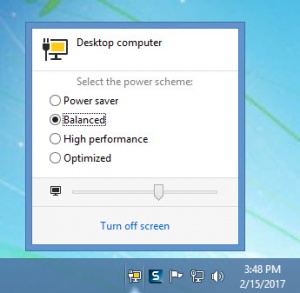Battery Mode
3.8.9.110
Size: 1.66 MB
Downloads: 2862
Platform: Windows (All Versions)
Battery Mode aims to replace and offer more functionality that the default Windows battery indicator. From its user friendly interface you can view the current battery level, access detailed power supply information, view and enable any power scheme, adjust the screen brightness, turn off the screen completely, and even access a scheduler that will automatically perform actions when the required parameters are met (automatically switch to the Power Saver scheme when battery level falls below 30% for example).
A setup wizard will help you install Battery Mode on a PC that runs any Windows edition, from the quite old Windows XP up to the latest and greatest, Windows 10. Said wizard will ask you to pick one of three installation options: install to program files for all users, install to app data for current user only, and portable installation. The setup wizard will also ask you if you want Battery Mode to automatically run at startup and will help you hide the default Windows battery icon.
While Battery Mode is up and running, you will see its icon on the system tray. Left clicking the icon brings up a menu that displays the current battery level, lists all power schemes so you can easily select whichever one you want, features a slider so you can adjust the screen brightness, and a button that lets you turn off the screen.
Right clicking the Battery Mode tray icon brings up another menu, one that lets you access the scheduler I mentioned at the start of this article, lets you customize the way the tray icon looks like, and lets you play with a few other settings that govern how Battery Mode works.
Battery Mode is free software. If you like the application and you want to support the project, visit the official Battery Mode website and make a donation.
If you have a laptop or another portable device that runs Windows, you’re going to find Battery Mode very, very useful. A lot more useful than the default Windows battery indicator!
Pros
Battery Mode is available for 32- and 64-bit Windows editions. The setup wizard features three installation options, including a "portable installation" option. You can choose what elements are displayed on Battery Mode’s interface and you can customize the way the tray icon looks like. Battery Mode displays useful information about the battery and lets you easily enable any power scheme. There’s a built-in scheduler that will automatically perform actions based on the parameters you specify. Battery Mode is freeware (donations are welcome).
Cons
None that I could think of.
Battery Mode
3.8.9.110
Download
Battery Mode Awards

Battery Mode Editor’s Review Rating
Battery Mode has been reviewed by George Norman on 16 Feb 2017. Based on the user interface, features and complexity, Findmysoft has rated Battery Mode 5 out of 5 stars, naming it Essential